

How to calibrate of an instrumental photometric system.
Open cluster M 67 is an old galactic cluster with a differently evolved stars and with many kinds of spectra. The wide variability induces variability on fluxes per filters and are the crucial for successful calibration.
The principle of colour calibration is determining of a relation between instrumental and standard (calibrated) fluxes.
A sample data are available as munipack-data-m67.tar.gz. Use commands
$ cd /tmp $ tar zxf munipack-data-m67.tar.gz
to unpack it to a desired directory. We will assume that the sample data are unpacked to /tmp directory as /tmp/munipack-data-m67.
The sample data has been acquired at MonteBoo Observatory by group of author's students "Hrošátka". The flat-fields by ChM. Quality of the observation is poor due to a light pollution by our urban neighbourhood.
The main goal of photometry calibration is to determine relations between instrumental counts offered by our camera and expected number of photons (derived from magnitudes in optical bands) defined by a photometric system (with conventionally defined transmission of filters).
General relations can by derived as an approximation of a set of functions (instrumental filters) by another set functions (standard filters) as a linear transformations. A simple example is the calibration of instrumental v-filter by a standard V-filter:
FV = cVv Fv + cVr Fr
FR = cRv Fv + cRr Fr
The goal is to determine coefficients cij by a fit of the linear transformation. The precision and availability depends on coverage of colour of stars and that is why we use the evolved cluster.
There is an algorithm to get data for the calibration.
$ munipack dark -o d7.fits d7_*.fits $ munipack dark -o d30.fits d30_*.fits $ munipack flat -o fB.fits -dark d7.fits flat_*B.fits $ munipack flat -o fV.fits -dark d7.fits flat_*V.fits $ munipack flat -o fR.fits -dark d7.fits flat_*R.fits $ munipack phcorr -dark d30.fits -flat fB.fits m67_*B.fits $ munipack phcorr -dark d30.fits -flat fV.fits m67_*V.fits $ munipack phcorr -dark d30.fits -flat fR.fits m67_*R.fits
$ munipack find -th 10 -f 6 m67_*.fits $ munipack aphot m67_*.fitsWarnings like:
Object at coordinates: 739.055908 94.7188416
Are you sure your bad pixel thresholds are all right?
If so, then you need a larger outer sky radius.
8 20 1762 84700.0000 3.39999995E+38
are reported for stars near of border (when aperture lie outside
of image) and can be safety ignored.
$ munipack cone -r 0.2 --magmax 14 -- 132.8 11.8
$ munipack astrometry -c cone.fits m67_*.fits
$ munipack kombine --rcen 132.8304 --dcen 11.7771 -o m67_B.fits m67_*B.fits $ munipack kombine --rcen 132.8304 --dcen 11.7771 -o m67_V.fits m67_*V.fits $ munipack kombine --rcen 132.8304 --dcen 11.7771 -o m67_R.fits m67_*R.fits
$ munipack find -th 10 -f 6 m67_?.fits $ munipack aphot m67_?.fits
As the calibration stars, we had selected data for M67 Standards Field measured by Arne Henden (other calibration sequences can be found at fields). Unfortunately, the tables are in plain text format. Munipack needs a structured table (FITS table or VOTable) as the reference catalogue. The script henden_m67.sh has been prepared for convert the catalogue to more reliable format (and as an example how that catalogues can be created from own data).
$ wget http://binaries.boulder.swri.edu/binaries/fields/m67ids.txt $ bash henden_m67.shThe file m67ids.fits is created.
The colour transformation is determined by phfotran action. There is many parameters which can not be omitted. The identification of instrumental and standard system (for documentation purposes and for filter properties), the telescope area and the toleration for star's cross-matching will usually required.
The crucial is selection of magnitude columns from catalogue --col-mag B,V,R for frames in appropriate filters. The relation is determined on base of descending order (B for m67_B.fits, etc).
$ munipack phfotran \ --photsys-instr MonteBoo --photsys-ref Johnson -c m67ids.fits \ --col-ra RAJ2000 --col-dec DEJ2000 \ --col-mag B,V,R \ --tol 0.0005 \ --area 0.283 \ m67_B.fits m67_V.fits m67_R.fits
The action creates the file phfotran.fits which contains a table like this:
| B | V | R | |
|---|---|---|---|
| b | 18.05 | -0.87 | 0 |
| v | -0.47 | 7.48 | 0.27 |
| r | 0 | -0.72 | 7.78 |
As we can see, the instrumental filters on MonteBoo Observatory are nearly to Johnson filters (at least filters used on calibration field). The off-diagonal elements are negligible to diagonal ones. Also efficiency in V,R filters is twice more than in B filter (due to quantum sensitivity of used CCD camera).
The result table can be used on precise of photometric calibration.
Just for a nice picture, the colour frame can be easy prepared:
munipack coloring -o m67.fits -c 'Johnson BVR' m67_B.fits,B m67_V.fits,V m67_R.fits,R
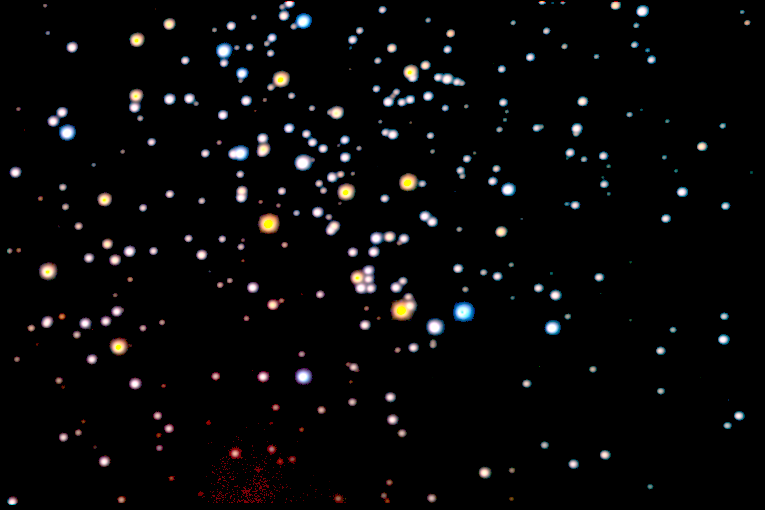
This example is illustrative only! The instrumental magnitudes are also affected by the atmospheric extinction and to get correct values, we need to determine extra-atmospheric magnitudes by observing of the field in different air masses and an extrapolation on null air mass.
Photometry calibration, Photometric System Transformation, Photometry Format.