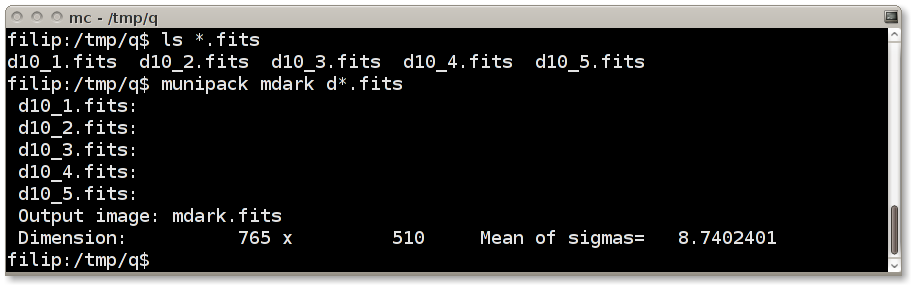Munipack is designed with an easy-to-use user interface which wrapping of a powerful processing engine.
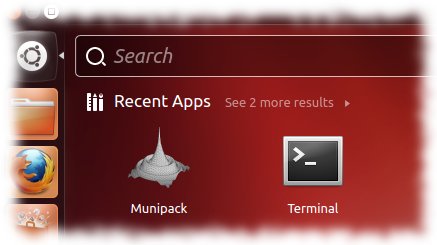
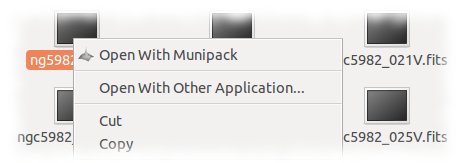
The browser is a tool for handling of large collections of FITS files like a specialized file browser. Munipack's graphical user interface (GUI) can be invoked by running of following command (from a menu or by using a graphical terminal)
$ xmunipack
More details can be found in Features.
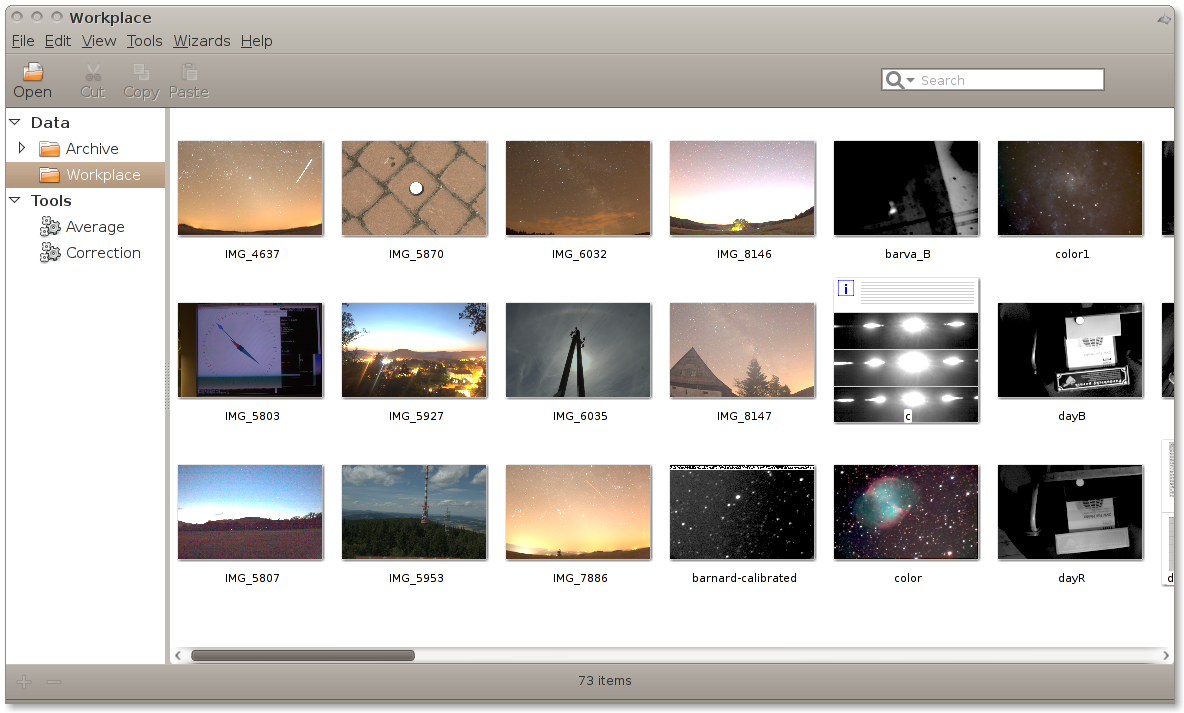
File viewer works on a single FITS file. Any FITS file can be displayed directly by passing its name as an argument:
$ xmunipack IMG_5807.fits
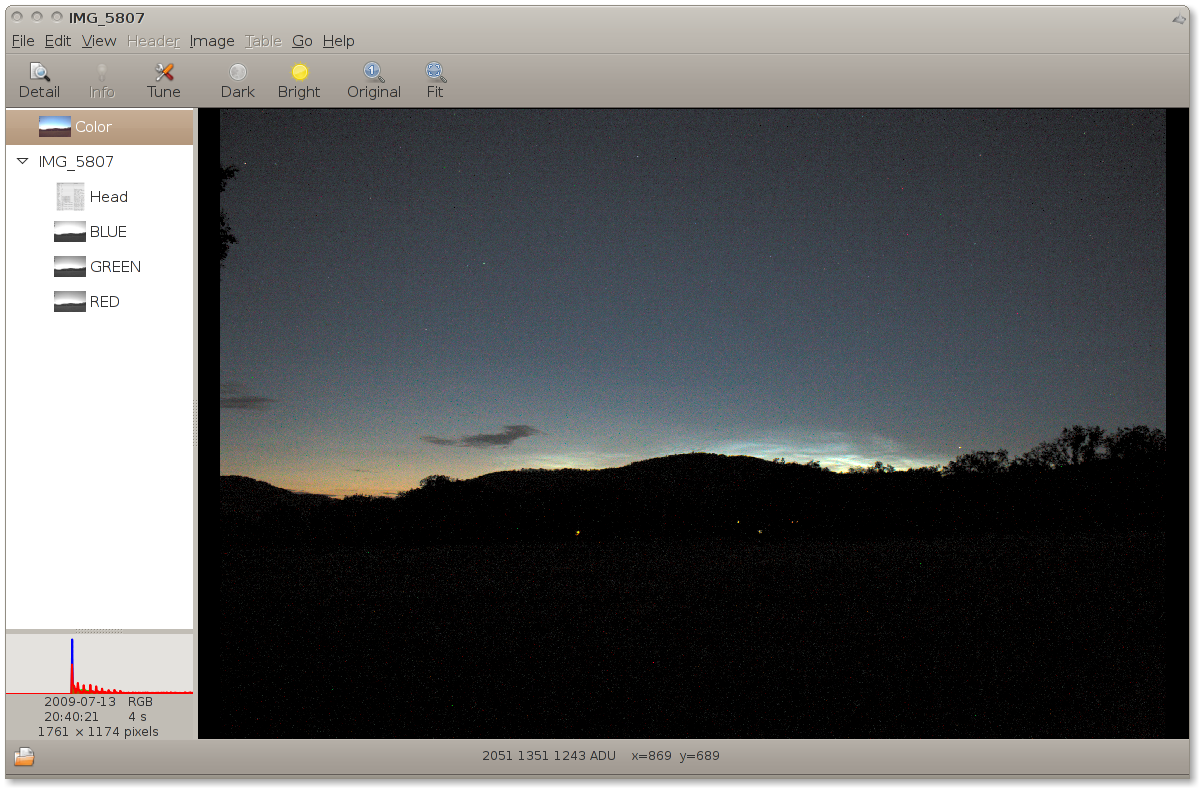
All functionality is also available without a graphical display. The command line tools are intended to be used in (non-interactive) batch processing.
$ munipack