

Kombine collects multiple frames to create a new enhanced image.
munipack kombine [..] files
Purpose of this routine is
The image can be scaled to arbitrary size, rotated, shifted and reflected. The routine provides sub-pixel resolution. The blurring of image due to convolution can be reduced by a local interpolation method.
The output frames can be used for a regular photometry. To keep proper both surface photometry and sky (background), the switch --disable-back should be presented. By default, the background is removed during the composition process.
The intensity-like values in the output images represents the sum of ones, notwithstanding the values are computed by averadging.
On input, list of frames with astrometry calibration is necessary. A regular photometry calibration is recommended for averaging.
On output, the mean of the input files is created. The file has STDERR extension with standard errors. The MAXDEV extension contains maximal deviations of the robust mean (not included if --arith); it helps to detect anomalies.
Kombine requires approximately NAXIS(1)*NAXIS(2)*4 bytes per frame (frames are stored as single precision real numbers). For an illustration, one hundredth of 1000 × 1000 frames (1MB) takes 400 MB in memory.
The bi-cubic interpolation gives smooth, little bit sharpen, images. The convolution variant of bi-cubic interpolation gives better results for critically under-sampled frames. Warning: All bi-algorithms can create an artificial fingering patterns on the background.
By default, the nearest neighbourhood method is used. It is also the fastest method. For under-sampled data, one brings a little bit pixelised images.
Any unspecified parameters are inherited from the first frame on input. The strategy is chosen to be the minimal surprise way.
The life will be easy by setting of the output frame with the zero rotation angle (--angle 0), as well as without any reflection (--reflex no).
See Common options for input/output filenames.
The very basic, and common way, of use is
$ munipack kombine images*.fits
All parameters of output frame (saved to kombine.fits) are inherited from the first frame.
Other common usage specifies the output filename, and adjust orientation by spherical grid:
$ munipack kombine -o kombi.fits --angle 0 --reflex no images*.fits
The frames can be composed into a large canvas (1000×1000 pixels) and scaled by factor two. As the first step, one determines the frame scale by FITS keywords
$ munipack fits -K CD1_1,CD1_2 image1.fits CD1_1 = -2.6589961865059603E-04 CD1_2 = -6.0182917772180531E-06
The frame scale is √({CD1_1}2 + {CD1_2}2) = 2.66e-4 deg/pix. The parameters are
$ munipack kombine --width 1000 --height 1000 --scale 5.32e-4 images*.fits
A little bit uncommon example describes the tracking of comets or faint asteroids:
$ munipack kombine --pm-ra 0.4 --pm-dec -0.01 images*.fits
The utility sets initial frame position and time by the first image and shifts all next images by the specified proper motion. Best way how to get values of the proper motion is to use of its ephemeris. An alternative, for visible objects, is the difference of object coordinates between the first and last images.
A demonstration of interpolation methods. The frames has been created by:
$ munipack kombine -o m86.fits m86_V_*_proc.fits $ munipack kombine -i bicubic -o m86_bic.fits m86_V_*_proc.fits $ fitspng -s 3 -r 0.3,30 m86.fits $ fitspng -s 3 -r 0.3,30 m86_bic.fits
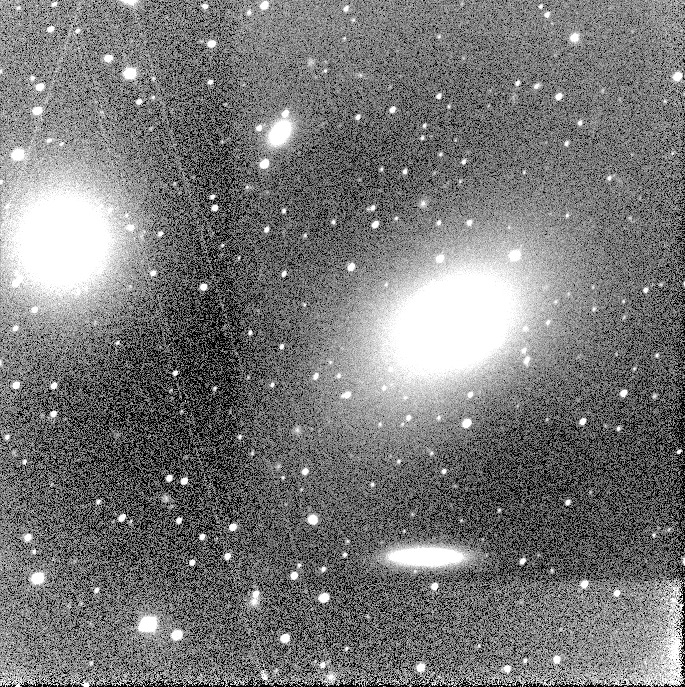

Frame composition is the detailed tutorial how to made of a deep exposure; Mosaics describes assembly of a mosaic. Frame colouring uses kombine to get deeper frames (nice example of the application of --rcen, --dcen parameters).
See also: Slip, Common options