

How to montage multiple exposure to a single frame covering large area of heavens.
Whirlpool galaxy (M51) is a pretty photogenic object showing nice example of interacting (merging) of galaxies. The primary, grand design galaxy, has a spiral arm deformed by interaction with the small second one with a bar and without any arms. Whirlpool galaxy is so large that fills full field of view of many telescopes. Therefore we must apply mosaics technique to acquire peripheral parts of Whirlpool.
A scene of the galaxy interaction covers unusually large part of the sky. Night photographers are in doubt on which point theirs equipment must be centred. A large telescope can capture fainter objects (details) but a small field of view permits portraying just only part of an object. A small telescope has larger field of view, but detect only brighter parts. Mosaics offers amazing possibility to use of large telescope and also cover of larger part of sky. On the contrary, the way is more time consuming and requires advanced processing methods.
There, images of large part of neighbourhood of Whirlpool galaxy taken on Vyškov's Observatory (17°01'20.6" E, 49°17'01.4" N) by 0.4 m Newtonian telescope and Moravian Instrument's G2 camera via a filter of RGB by Jaroslava Kocková and Filip Hroch are served as an example. The data has poor quality, the observation was having interrupted by rapidly changing clouds and some technical problems with both CCD camera and telescope was solved. Please, consider the images as an example for mosaic construction (not a perfect imaging).
Download data for mosaics of Whirlpool galaxy and unpack it:
$ wget ftp://integral.physics.muni.cz/pub/munipack/munipack-data-m51.tar.gz $ tar zxf munipack-data-m51.tar.gz $ cd munipack-data-m51/
To construct a mosaics, please follow commands in this tutorial.
The first step is photometric precorrections of images.
Construct of mean dark frame for Whirlpool (for darks with 120s exposure time):
$ munipack dark -o dark120.fits dark_005?.fits dark_008?.fits
Tip. Inspect FITS header of dark120.fits. One will have zero temperatures because input images has its chip temperatures pointed by CCD-TEMP keyword. Munipack expects the keyword as TEMPERATURE. To get correct values, set an appropriate environment variable:
$ export FITS_KEY_TEMPERATURE="CCD-TEMP"

Analogically, the mean dark frame for flat-field frames will be constructed as
$ munipack dark -o dark10.fits dark_003?.fits dark_004?.fits
Flat-field frames can be corrected for the dark as
$ munipack phcorr -dark dark10.fits flat_Green_*.fits
And the mean flat-field can be prepared as
$ munipack flat -o flat_Green.fits flat_Green_*.fits
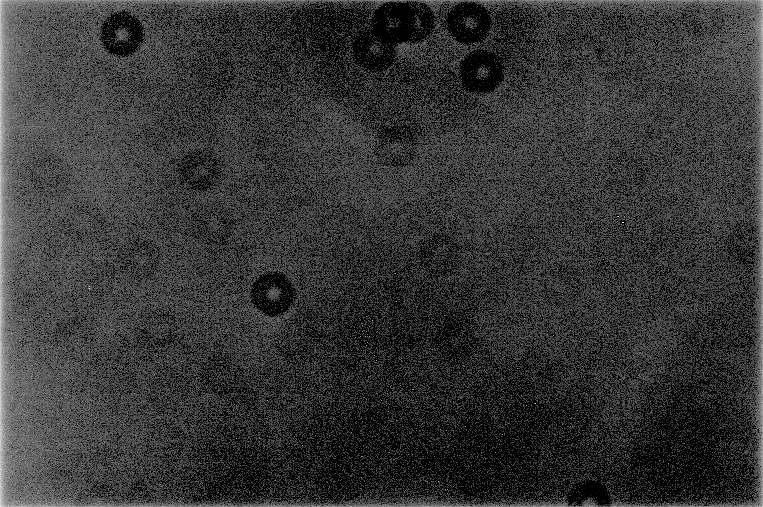
All frames of Whirlpool can be corrected for both dark and flat-field frames by the single command:
$ munipack phcorr -dark dark120.fits -flat flat_Green.fits m51_Green_*.fits
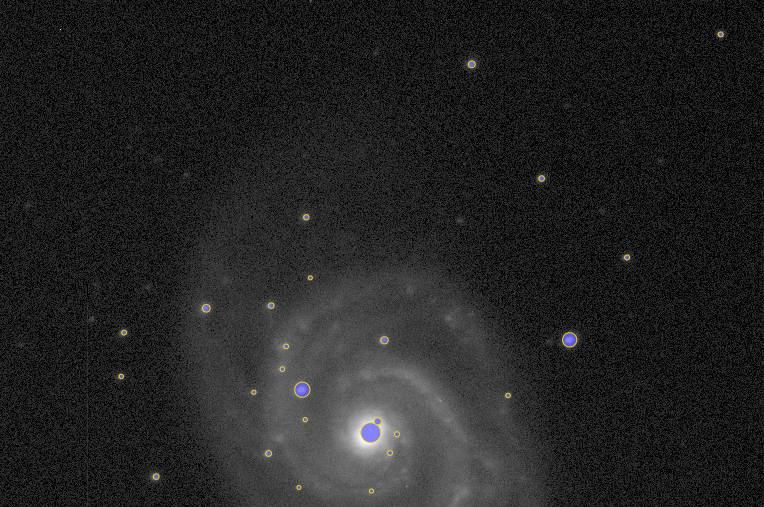
The corrected images has the same name as the original with _proc.fits suffix. It is highly recommended visually compare images before and after precorrections.
The first delicate point of our analysis is detection of stars on images. The detection is mostly on base of presumption that all stars are Gaussian-like peaks with an identical profile. The profile has the same width at half of maximum (FWHM) which an image of a point source imagined via our (optical) telescope (apparatus). The FWHM is in pixels and is in range 2-10 for optical non-space telescopes. The value can be easy estimated and checked with Photometry tool in xmunipack:
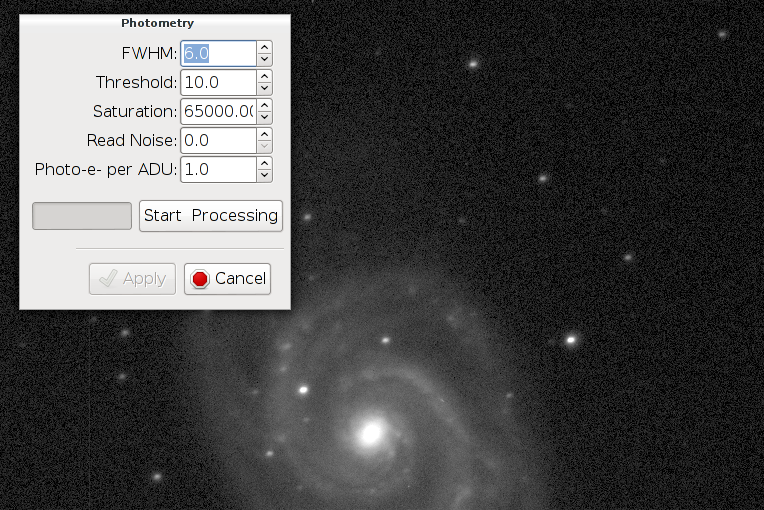
With help of the tool, we can found that right parameters for out images are: FWHM=6 and threshold is 10 sigma above background level. With the information, all stars on all frames will be found and aperture photometry will be easy:
$ munipack find -f 6 -th 10 m51_Green_*_proc.fits $ munipack aphot m51_Green_*_proc.fits
An arbitrary image can show detected stars (see pic)
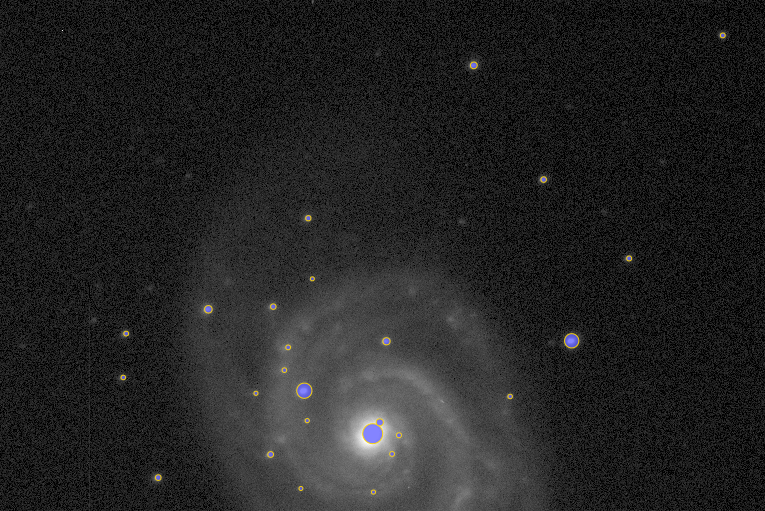
The perfect arrange of images is prepared with help of precise astrometry. To prepare astrometry, we should list a part an astrometry catalogue. The UCAC5 is an ideal for our purposes. We are selected cone about centre of Whirlpool galaxy in radius 0.2° because our fields are spread over the area.
$ munipack cone -r 0.2 202.47 +47.2
and run the astrometry calibration
$ munipack astrometry m51_Green_00*_proc.fits
Note use of -r 0.2 option. In this case, when we need large part of sky, we also need more than default count of stars.
The astrometry will take a while. The warnings like
Mutual match for files `m51_Green_0062_proc.fits' and `cone.fits' failed.
can be safety ignored. The visual inspection give our understand why the match failed.
The last step is composition of images to a mosaic. Try
$ munipack kombine --rcen 202.47 --dcen +47.2 --width 1000 --height 1000 \
m51_Green_00??_proc.fits
You can play with the values of centre of projection (--rcen, --dcen) and also with size of output image.

The image is not perfect, specially due to clouds. On other side, we can observe how the image was merged from single exposures (omitting --expomask).
Some CCD device problem are appeared: the residuals for hot column at left part on coordinates (93,221-3) copied from flat-fields and the dark rows at centre of the image. There is no way hot to correct it by a standard way (the image must be patched).
The final image is affected by clouds which visible obscured our object and reduces amount of collected light. We should perfect of final image by using of photometrically calibrated images.
The photometry calibration can be used to derive different attenuation of light on different frames due to observing conditions (clouds). The calibration is not absolute and we not need know photometry system and filter (moreover our identification of the filter as 'Green' is probably incorrect).
$ for A in m51_Green_00??.fits_proc; do
munipack fits --update --key FILTER --val "'V'" $A
munipack phcal --photsys-ref Johnson --area 0.3 -c cone.fits \
--col-ra RAJ2000 --col-dec DEJ2000 -f V --col-mag Vmag $A ;
done
$ munipack kombine --rcen 202.47 --dcen +47.2 --width 1000 --height 1000 \
m51_Green_00??_proc_cal.fits

Some recommendations for creating of photogenic frames:
Manuals:
Kombine,
Astrometry,
Aperture Photometry,
Photometric corrections.
A bash script summarising of this tutorial: mosaic.sh.
Montage is much more advanced tool.