

How to extract a light curve (a time dependence of magnitude) of a variable source.
Blazar 0716+714 is a bright quasi-stellar extra-galactic object in Camelopardalis. The observed light has origin in a synchrotron radiation emitted by relativistics electrons forming a jet. The jet is oriented directly to the Earth. A non-periodic light variations can be observed. The origin of the variations is only partially understood.
A sample data are available as munipack-data-0716.tar.gz.
We are preparing working directory and downloading of data. It is highly recommended to use a new empty directory to prevent any losts (especially of original images!). Use commands
$ mkdir ~/tmp $ cd ~/tmp $ wget ftp://munipack.physics.muni.cz/pub/munipack/munipack-data-0716.tar.gz $ tar zxf munipack-data-0716.tar.gz
to unpack it to a desired directory in your home. We will assume that the sample data are unpacked to ~/tmp (the name does not matter) directory as the subdirectory munipack-data-0716/. This tutorial will take about 2GB of disk space.
The sample dataset includes an observation of this blazar together with correction frames (flat-fields and dark-frames). The data has been acquired at MonteBoo Observatory by Lucie Sixtová.
| Description | Filemask | Exposure |
|---|---|---|
| scientific images | 0716_*[VR].fits | 120 sec |
| dark-frames of scientific images | d120_*.fits | 120 sec |
| flat-fields | f30_*[VR].fits | 30 sec |
| dark-frames of flat-fields | d30_*.fits | 30 sec |
Prepare corrected data as is described in Photometric Corrections Tutorial.
$ munipack dark -o d30.fits d30_*.fits $ munipack dark -o d120.fits d120_*.fits $ munipack flat -o f_V.fits -dark d30.fits f30_*V.fits $ munipack flat -o f_R.fits -dark d30.fits f30_*R.fits $ munipack phcorr -dark d120.fits -flat f_V.fits 0716_*V.fits $ munipack phcorr -dark d120.fits -flat f_R.fits 0716_*R.fits
For detection and photometry, run the commands:
$ munipack find -f 3 0716_*.fits $ munipack aphot 0716_*.fits $ munipack gphot 0716_*.fits
This routines detect stars on all frames and prepares both aperture and growth-curve photometry. Results are stored in FITS files with images as an additional part (extension). Backups of original frames are saved with the tilde (~) filename suffix.
Stars are modelled as peaks with near-Gaussian profile and the full width at half of maximum (FWHM) given as a parameter -f. The default value is suitable for usual optical images.
The number of detected stars is affected by -th parameter designed as a threshold over the sky level in sigma-sky values. Default value will detect faint stars but not the most faint stars. Values under -th 1 will implicate detection of defects.
By default, the first aperture with radius greater than FWHM is used for subsequent processing.
The astrometry calibration will be done with
$ munipack cone --Johnson-patch --magmin 11 --magmax 15 -r 0.2 -- 110.5 71.3 $ munipack astrometry -c cone.fits 0716_*.fits
It will run for a while. The routine use detected stars to determine mutual association (match) between stars on images and in the catalogue (result of default run of cone is sample from UCAC4 catalogue). The set of stars establishes transformation from pixel coordinates to sky coordinates which is the astrometry calibration.
For particular frame, the match sometimes has failed. This commonly indicates these source of problems: clouds, bad frame, etc. For example, the processing will report (see affected frames to understand why):
... =C> Mutual match for files `0716_145R.fits' and `cone.fits' failed. ...
Photometry calibration is essential for valuable results of light curves. Photometry precision will be demonstrated on these calibration methods:
Description Of Common Parameters There are some important parameters which will commonly used:
Processing Large Dataset Photometry calibration is implemented for single frames only. Because typical observation run produces a lot of frames, shell scripting can help very much. We will use loops which are coded with command for. Following loop shows how to print all fits frames in current directory:
for A in *.fits; do echo $A done
Manual calibration means, that we are specifying directly the constant r (see Photometry Calibration). Manual calibration uses provided value without any changes and computes output quantities like photons. That mean that user is fully responsible for input values which affects also results.
We will use this method to provide "instrumental quantities" which has been used by our photometry predecessors. The instrumental magnitudes will be produced by setting of r=1 (no absolute calibration). Another choice can approximately fit absolute magnitudes. For instance, as we will see later, the r is approx 20 and area of telescope is 0.3 m² so r=20/0.3 = 60 will give approximate good absolute magnitudes.
$ FILTER=V # also set R
$ for A in 0716_*${FILTER}.fits; do
munipack phcal -C 1 --photsys-ref Johnson -f ${FILTER} \
-O --mask '\1_mancal.\2' $A;
done
(Frames with no astrometry are reported again.)
The result instrumental values are not calibrated at all. We will use it only to construct differential magnitudes.
Instrumental magnitudes can be considered as an intermediate product. If we are preferring calibrated magnitudes, the photometry calibration must be performed. The calibration determines r (see Photometry Calibration) from a set of calibration stars.
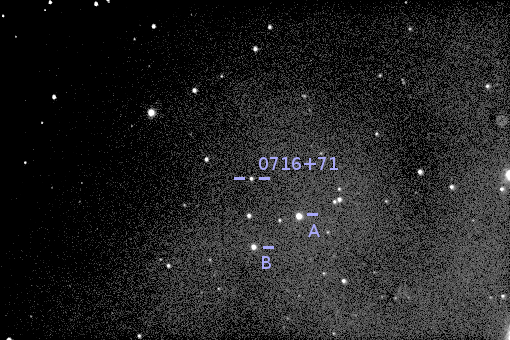
Already calibrated stars must be known before. The most typical situation is known calibration sequence which had been measured by our predecessors. For the purpose, we are get the calibration sequence from Finding Charts for AGN by Landessternwarte Heidelberg-Königstuhl and prepared the file 0716+71.lst. (see also González-Pérez et al (2001)). The photometry input catalogue can be created as
$ munipack fits --restore 0716+71.lst
The calibration stars can be used to calibrate of our frames:
$ FILTER=V # also set R
$ for A in 0716_*${FILTER}.fits; do
munipack phcal \
--photsys-ref Johnson --area 0.3 \
-f ${FILTER} --col-mag ${FILTER} --col-magerr ${FILTER}ERR \
-c 0716+71.fits
-O --mask '\1_catcal.\2'
$A;
done
Note, that we are supposed that the filters are exactly in Johnson UBVR(..) system (--photsys-ref Johnson). If the filters are significantly different, the transformation table must be applied on instrumental data.
There is only one catalogue which covers whole sky with photometry measurements in magnitudes in BV (Johnson) and gri (Bessel) filters: UCAC4 catalogue.
There is way how to use UCAC4 on calibration:
$ FILTER=V # also set R
$ for A in 0716_*${FILTER}.fits; do
munipack phcal \
--photsys-ref Johnson --area 0.3 \
-f ${FILTER} --col-mag ${FILTER}mag --col-magerr e_${FILTER}mag \
-c cone.fits \
-O --mask '\1_ucacal.\2' \
$A;
done
As the reference, we are using our frame. The approach will give the most precise results for relative photometry. An systematic offsets can be supposed in absolute calibration.
$ FILTER=V # also set R
$ for A in 0716_*${FILTER}.fits; do \
munipack phcal \
--photsys-ref Johnson --area 0.3 \
-f ${FILTER} \
-r 0716_006${FILTER}_catcal.fits -O --mask '\1_refcal.\2' $A;
done
The frames are calibrated in photons. The standard magnitudes can be get with different choices of filters V,R and calibration types (manual, catalogue,reference frame):
$ munipack timeseries -c "110.473,71.343 110.389,71.322 110.468,71.305" \
-l MAG,MAGERR -o mancal_R.fits 0716_*R_mancal.fits
Light curves of 0716+71 exhibits these properties:
Light curves of calibration stars exhibits another properties:
Manuals: Timeseries, Astrometry, Aperture Photometry, Photometry Calibration, Photometric corrections. Data Formats: Time Serie Tables.
lctut.sh is a bash script summarizing of this tutorial, ucac_jmuc.py is Python utility (requires Astropy) which converts UCAC4 r,i magnitudes in Gunn to R,I Johnson photometry system (an equivalent of --Johnson-patch).